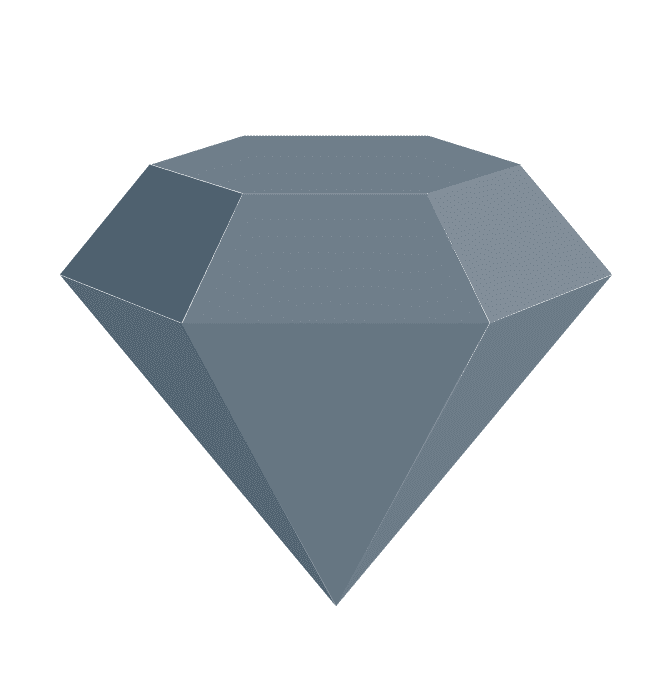Elfeed (RSS reader for Emacs) was showing way too many old entries. Here’s how to clear it.
The Problem
Thousands of old RSS entries cluttering my elfeed buffer. Search was slow, scrolling was laggy.
The Solution
Two steps:
# 1. Quit Emacs
# 2. Delete the database directory
rm -rf ~/.elfeed
# or wherever your elfeed-db-directory points to
Restart Emacs. Elfeed rebuilds from scratch, fetching only recent entries.
Finding Your Database Location
If unsure where elfeed stores data:
M-x eval-expression
elfeed-db-directory
Default is ~/.elfeed.
Alternative: Selective Deletion
Don’t want to nuke everything? Inside Emacs:
;; Delete old entries (older than 30 days)
(elfeed-db-gc)
;; Or manually from elfeed buffer:
;; Mark entries with 'r' (read)
;; They'll be cleaned up by gc
But honestly, deleting the whole database is simpler if you just want a clean slate.
After Deletion
First elfeed-update will take a bit longer as it refetches feeds. After that, back to normal.
My elfeed config for reference:
(setq elfeed-db-directory "~/.elfeed")
(setq elfeed-feeds
'("https://hnrss.org/frontpage"
"https://news.ycombinator.com/rss"
;; ... more feeds
))
Quick reset when things get cluttered.