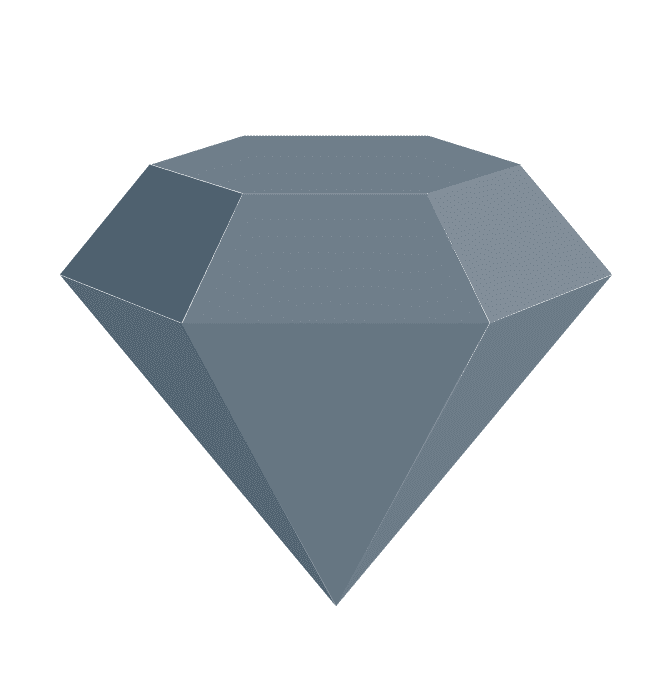Had Bluetooth audio dropouts with my Sony speaker. Switching from AAC to SBC fixed it.
The Problem
Sony Bravia Theater U speaker kept stuttering and dropping connection on macOS. Audio would cut out every few minutes.
AAC vs SBC
AAC (Advanced Audio Codec):
- Optimized for Apple devices
- Lower latency (better for video/calls)
- Better sound quality at same bitrate (256-320 kbps)
- Usually more stable on macOS
SBC (Subband Coding):
- Universal Bluetooth codec
- Not optimized for macOS
- Higher latency
- But sometimes more reliable with problematic devices
When AAC Fails
Despite being “better,” AAC can have issues:
- Wi-Fi interference (2.4 GHz overlap)
- USB 3.0 devices nearby (yes, really)
- Some speaker firmware doesn’t implement AAC well
In these cases, SBC can be more stable.
How to Switch
For Sony devices, use the Sony Connect app:
- Download Sony Connect (App Store or Sony website)
- Connect your speaker
- Go to device settings
- Change codec to SBC
Results
After switching to SBC:
- No more dropouts
- Slightly lower quality, but acceptable
- Stable connection
General Rule
On macOS:
- AAC: Better quality, usually more stable
- SBC: Fall back if AAC has problems
On Windows/Android:
- SBC often more reliable (AAC implementations vary)
Sometimes “worse” codec wins on stability.