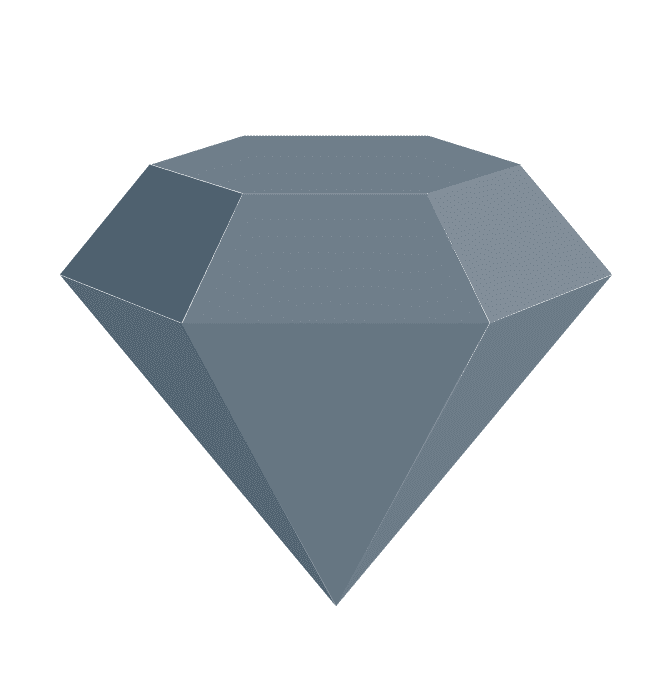Discovered Atlas today. It’s a database schema management tool that actually makes sense.
What It Does
Instead of writing manual migration files, you declare your desired schema and Atlas figures out the migrations.
// schema.hcl
table "users" {
column "id" {
type = int
auto_increment = true
}
column "email" {
type = varchar(255)
null = false
}
primary_key {
columns = [column.id]
}
index "idx_email" {
columns = [column.email]
unique = true
}
}
Then:
atlas schema apply \
-u "mysql://user:pass@localhost:3306/mydb" \
--to "file://schema.hcl"
It calculates the diff and applies it.
Why I Like It
1. Declarative
Don’t need to remember what migrations you’ve written. Just define the end state.
2. Automatic Diff Generation
atlas migrate diff add_email_column \
--dir "file://migrations" \
--to "file://schema.hcl" \
--dev-url "docker://mysql/8/dev"
Generates the SQL for you.
3. Built-in Lint
atlas migrate lint \
--dir "file://migrations" \
--dev-url "docker://mysql/8/dev"
Catches stuff like:
- Dropping columns (destructive!)
- Adding NOT NULL without defaults
- Missing indexes on foreign keys
4. Works with ORMs
# Generate schema from GORM models
atlas migrate diff \
--dir "file://migrations" \
--to "ent://models" \
--dev-url "docker://mysql/8/dev"
No more manual sync between code and database schema.
Basic Workflow
# 1. Install
brew install ariga/tap/atlas
# 2. Define schema (schema.hcl or use existing SQL)
# 3. Generate migration
atlas migrate diff initial \
--dir "file://migrations" \
--to "file://schema.hcl" \
--dev-url "docker://mysql/8/dev"
# 4. Apply to database
atlas migrate apply \
--dir "file://migrations" \
--url "mysql://user:pass@localhost:3306/mydb"
Multi-Environment Config
Create atlas.hcl:
env "local" {
src = "file://schema.hcl"
url = "mysql://root:pass@localhost:3306/dev"
dev = "docker://mysql/8/dev"
}
env "production" {
src = "file://schema.hcl"
url = env("DATABASE_URL")
dev = "docker://mysql/8/dev"
lint {
destructive {
error = true // Block destructive changes
}
}
}
Then: atlas migrate apply --env production
CI/CD Integration
GitHub Actions example:
- name: Lint migrations
run: |
atlas migrate lint \
--dir "file://migrations" \
--dev-url "docker://mysql/8/test"
- name: Apply to staging
run: |
atlas migrate apply \
--dir "file://migrations" \
--url "$"
Catches bad migrations before they hit production.
Comparison
vs Flyway/Liquibase:
- More modern
- Better error messages
- Supports declarative schemas
vs golang-migrate:
- Auto-generates migrations
- Built-in safety checks
- ORM integration
vs Alembic (Python):
- Language-agnostic
- Better multi-database support
What I’m Using It For
Managing schema changes across dev/staging/prod. No more “did we run this migration?” or “what’s the current schema state?”
Atlas keeps everything in sync.
One gotcha: Needs a “dev database” for diff calculation. Just use Docker:
--dev-url "docker://mysql/8/dev"
It spins up a temporary container automatically.
Worth checking out if you’re tired of manual database migrations.